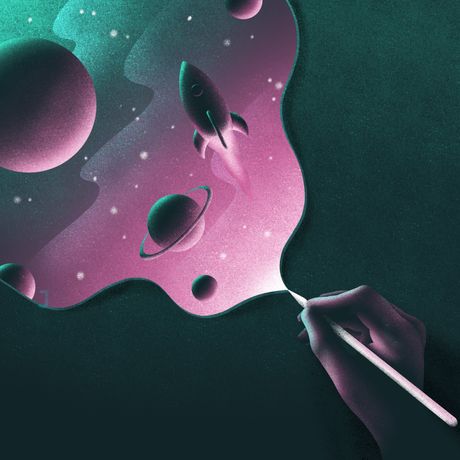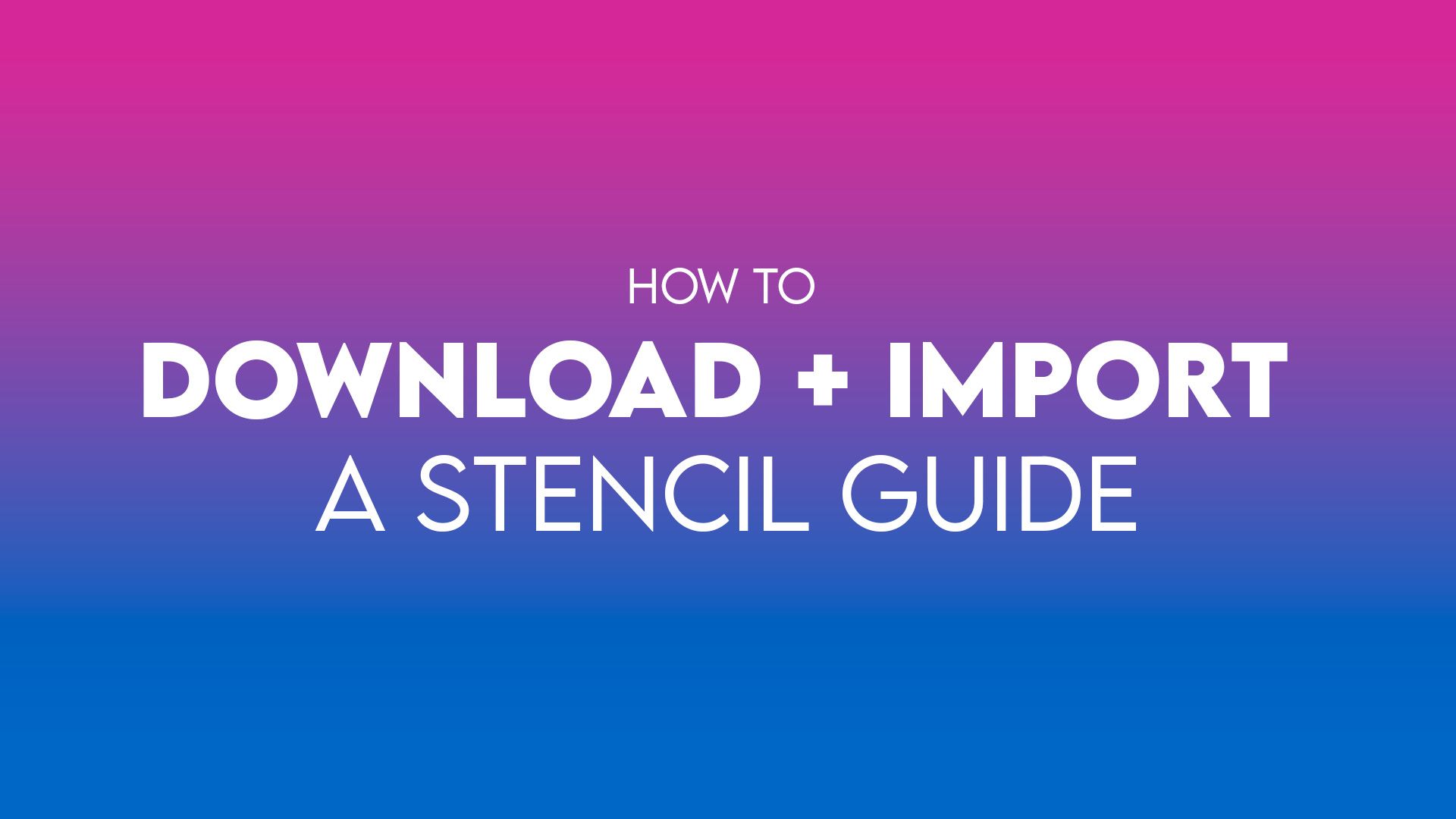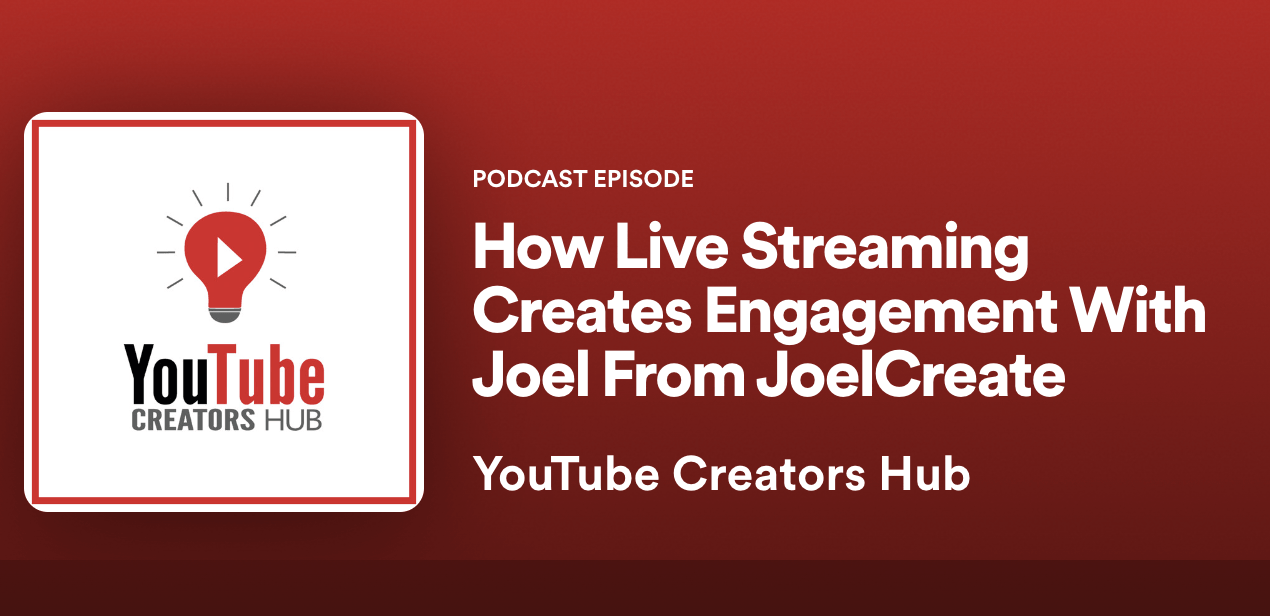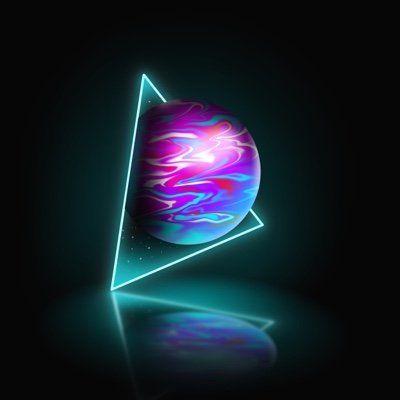Weekly tutorials on YouTube 📽️
- Each week I publish a YouTube tutorial, where together we will create a design using Procreate.
- In each tutorial I try to use different tools to help you get familiar with all that Procreate has to offer.
Like my Facebook Page and join my group
See my designs in TikToks
Content uploaded daily
JoelCreate Blog
My Equipment

Sketchboard pro
What an awesome piece of kit! A must have for any frequent artists. Pop your ipad in and enjoy a much more comfortabe drawing experience.
Use code: joelcreate for 10% off
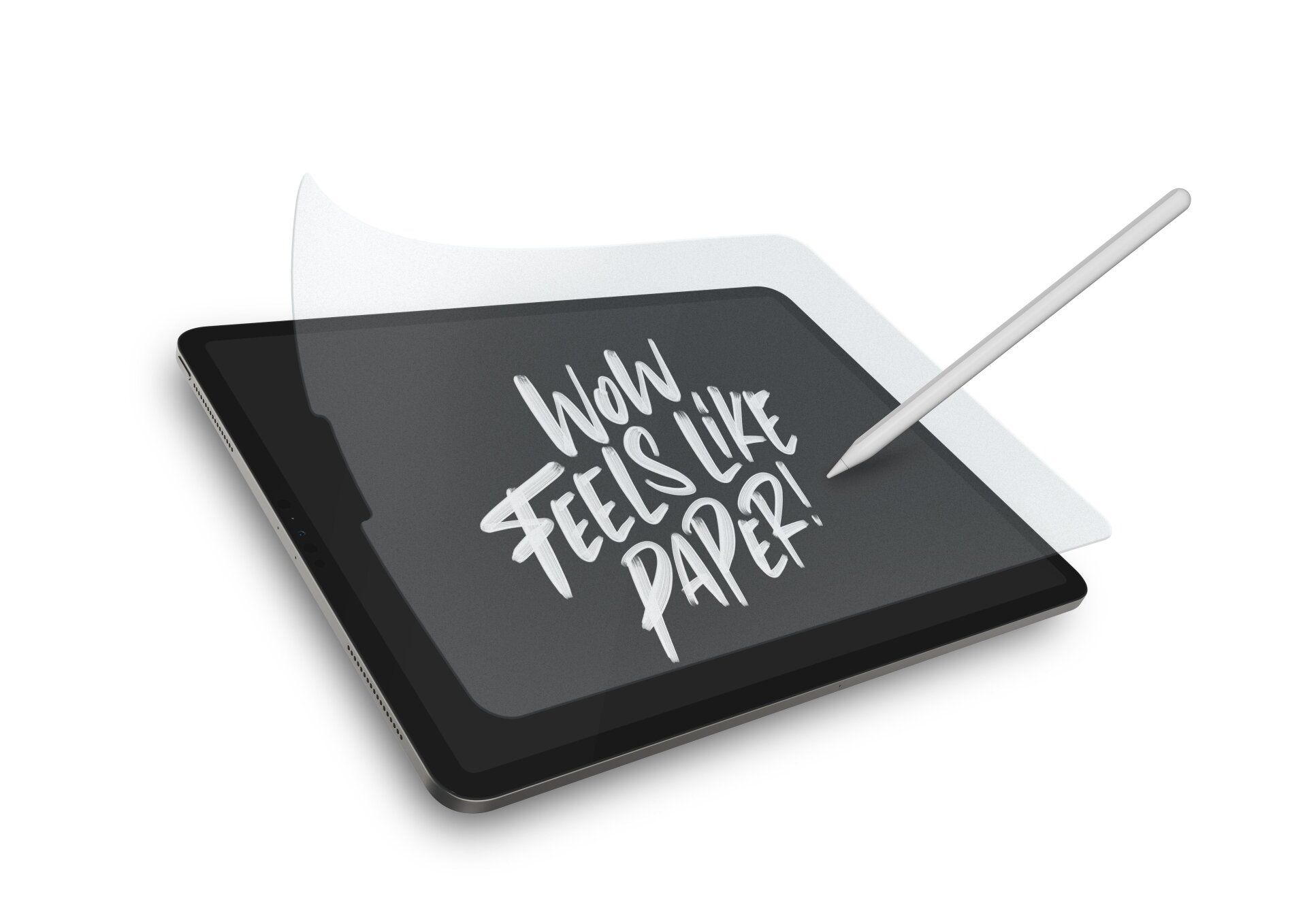
Paperlike Screen Cover
The screen protector for creators and doers:
Draw and write on your iPad like on paper.
Ive used glass protectors before, but they are super sloppy and if you're a keen artist like myself, the Paperlike covers a dream to draw on.
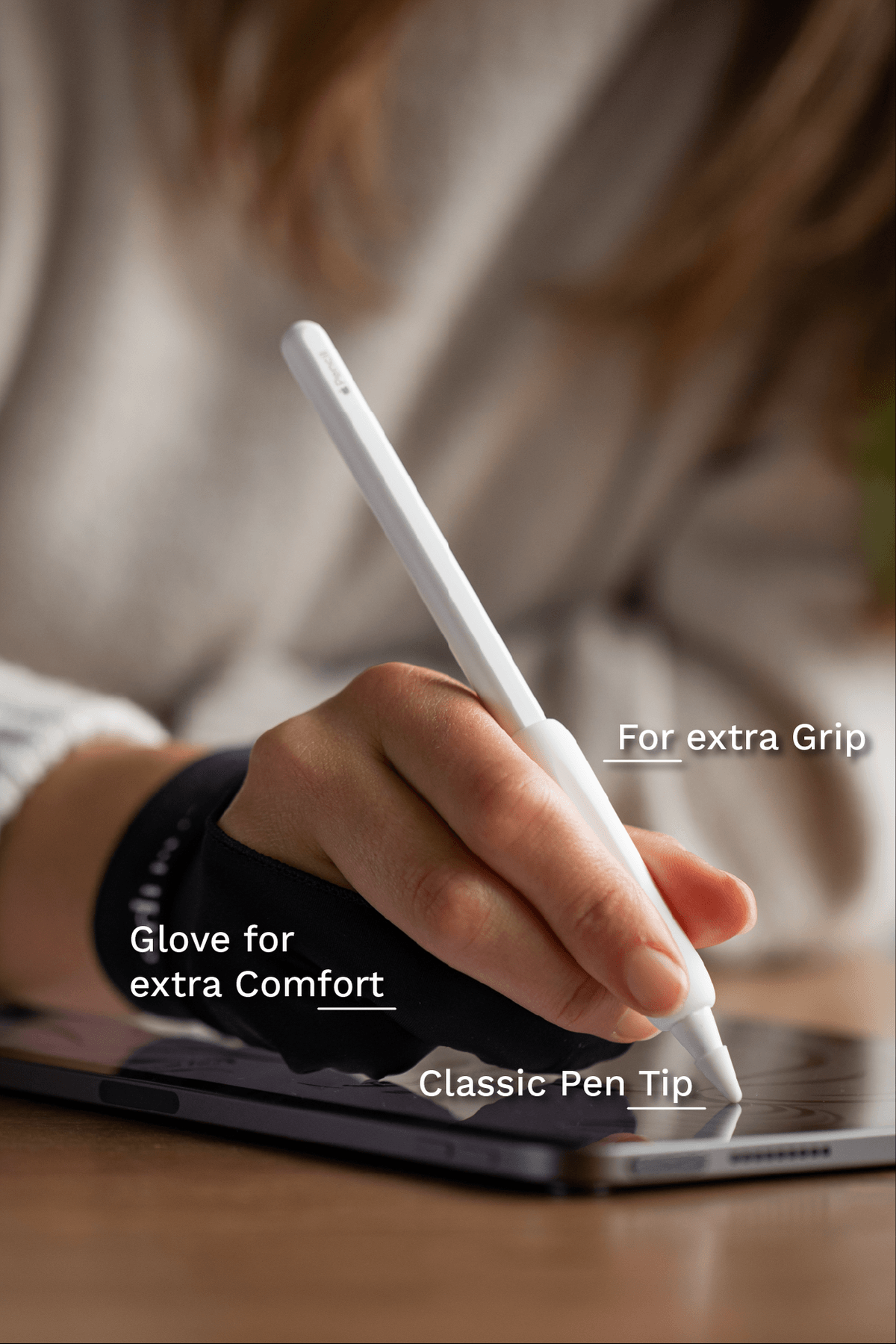
Pen Tips
Add a little more friction when drawing with Pen tips, a small silocone tip for the end of your Apple pencil.
Also check out their Grip and Glove

iPad Pro 2018 11”
It’s a magical piece of glass.
It’s so fast most PC laptops can’t keep up.
It has pro cameras that can transform reality.
And you can use it with touch, pencil, keyboard, and now trackpad.

Apple Pencil 2
A must have if you own a compatible iPad. The pen has different pressure sensitivity as well as angle detection.
You'll never want to draw with your finger again.
Do you need a logo?
Custom Design?
or have business enquiry?
Contact Me
Contact us
Thank you for contacting me. I will get back to you as soon as possible.
All Rights Reserved | joel create